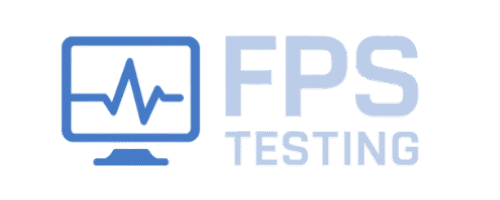FPS Test Online Check Frame Rate & Refresh Rate
Ever wondered if your PC is really giving you the smoothest performance?
That’s where an FPS Test Online comes in—it shows how many frames your computer is producing every second.
If your frame rate drops, your gameplay instantly feels choppy and frustrating.
That’s why gamers rely on tools like fpstesting.com to quickly check frame rates, run a refresh rate test, or confirm if a monitor is truly hitting 120Hz.
In this guide, we’ll walk through how FPS testing works, why it matters, and the easiest ways to test your PC or monitor like a pro.
What is an FPS Test?
An FPS test tells you how many frames per second your system is delivering.
Think of it as a scoreboard for your PC or display—higher numbers mean smoother visuals, while lower numbers mean lag, stuttering, and slower reactions.
The good news?
With fpstesting.com, you can run a quick check in your browser.
No downloads.
No setup.
Just instant results.
Why Does FPS Testing Matter?
Because lag can make or break your gaming experience.
If you’re stuck at 30 FPS while your opponent is playing at 120 FPS, you’re already at a disadvantage.
Benefits of Running an FPS Test
- Make sure your PC is performing at its best.
- Verify your monitor is running at the right refresh rate (60Hz, 120Hz, or 144Hz).
- Catch problems like sudden frame drops or overheating.
- Decide if it’s time for a GPU or display upgrade.
Different Ways to Run FPS Tests
1. FPS Test Online
The easiest method is an online FPS test.
Tools like fpstesting.com let you check your FPS, refresh rate, and display Hz in seconds.
It’s quick, accurate, and works directly in your browser.
2. FPS Test on PC
If you want to track FPS inside games, software like MSI Afterburner or Steam’s FPS counter works.
But they take more setup.
Most players prefer the faster option—running a test on fpstesting.com.
3. 120Hz Refresh Rate Test
Got a 120Hz or 144Hz monitor?
Don’t just assume it’s running correctly.
Use fpstesting.com to confirm your monitor is actually delivering the refresh rate you paid for.
How to Test FPS in Games
Here’s a simple way to test your FPS:
- Open fpstesting.com.
- Run the test to check your PC performance.
- Start your game and turn on the built-in FPS counter (Steam, Epic, or NVIDIA).
- Compare both results for a full picture.
Quick Answer: How Can I Test My FPS Online?
To test FPS online, open fpstesting.com.
Click start, and it will instantly show your frame rate, refresh rate, and FPS counter in real time.
It’s the fastest way to check if your PC or monitor is performing smoothly.
Interesting FPS Facts
- Movies usually run at 24 FPS.
- Most console games run between 30 and 60 FPS.
- Competitive gamers prefer 120–240 FPS for faster reactions.
- The human eye can notice smoothness changes even above 60 FPS.
Conclusion
Running an FPS test, frame rate test, or refresh rate test isn’t just for tech geeks—it’s essential if you care about smooth gaming.
Instead of guessing, use fpstesting.com to see exactly how your system is performing.
It’s simple, accurate, and gives you the numbers you need to keep your games running at their best.